TOWERIFY
A digital catalog with hundreds of applications from
independent software vendors that make it easy
to find, test, buy, and deploy software that
runs on YOUR OWN HARDWARE.
How It Works
2. Let us configure your server for you
Create a new account or log into an existing one to register your server. Enter your DNS details and add Towerify's public key to the root account's authorized_keys on your server. We'll handle the reformatting and setup for you. Once done, we'll remove our access from the root account and proceed using a dedicated service account exclusively.
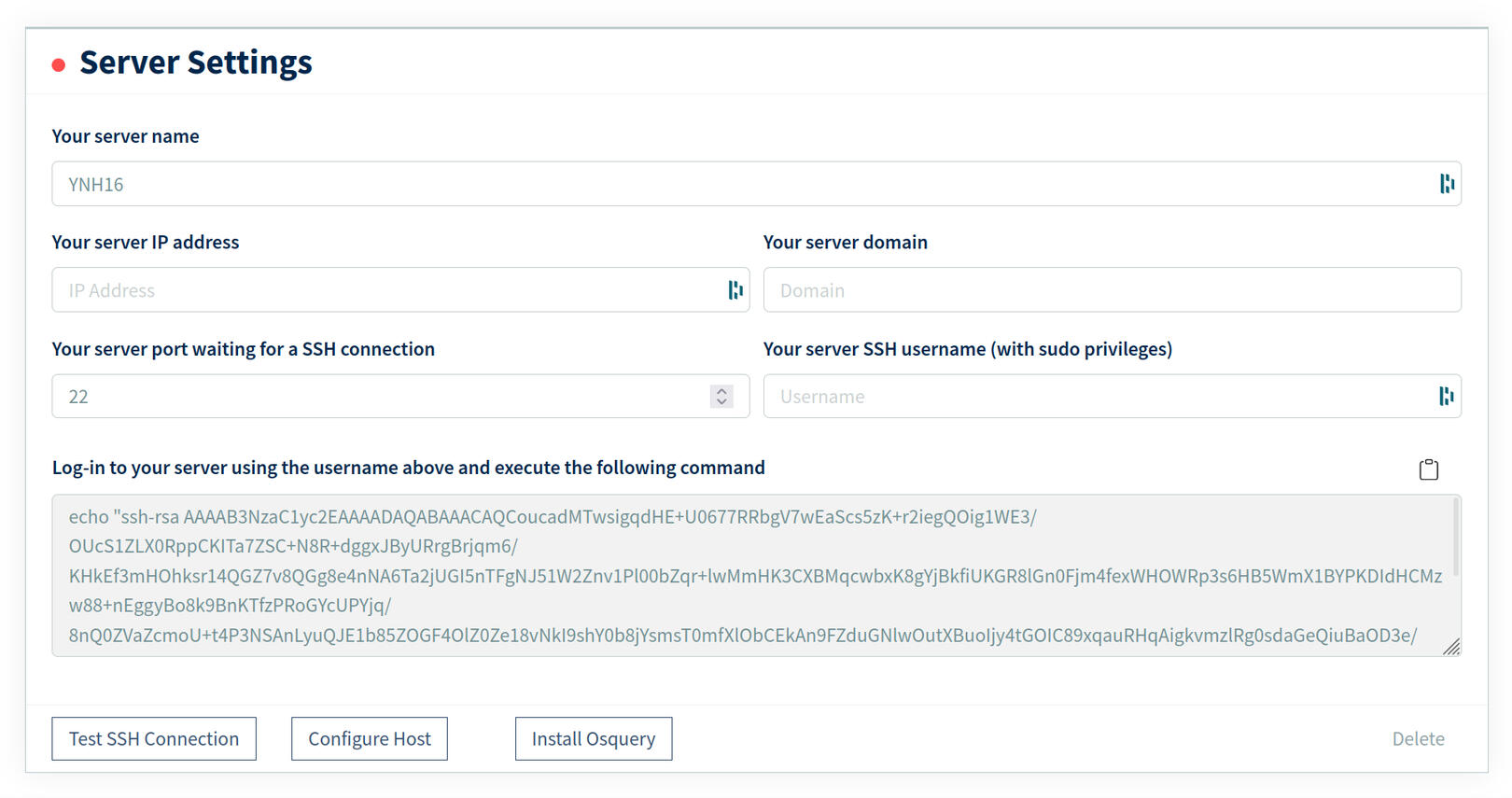
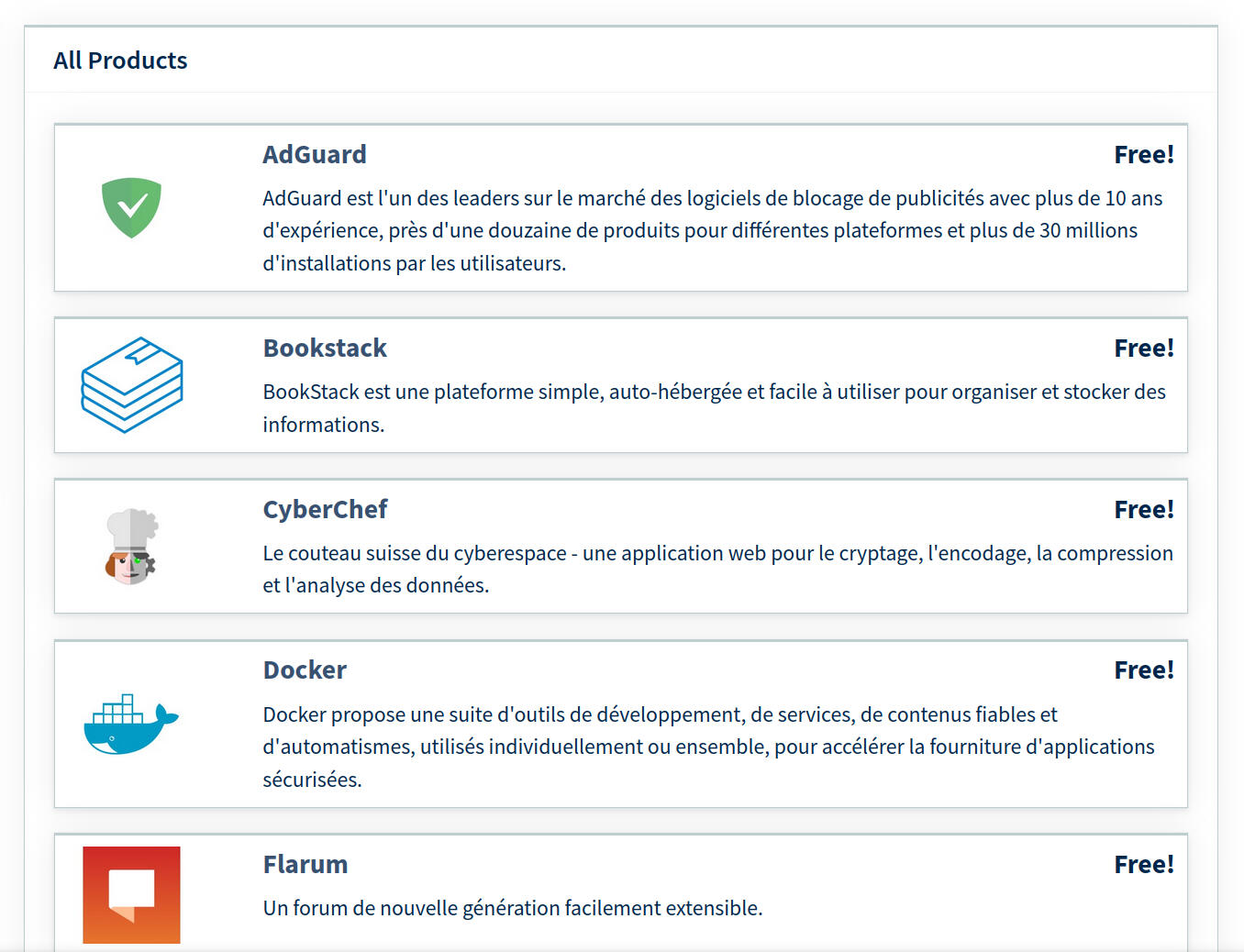
3. Install the apps you need
Head to our marketplace and choose one or more applications to deploy on your server. After placing your order, you will be able to deploy the purchased applications on your server.
4. Collaborate!
Enable your coworkers to access the apps you deploy with just a click, whether you're managing one server or multiple. Granting or revoking application access is as simple as pressing a button!

Features
Towerify makes your life easier!
Push To Deploy
Needs to deploy your own web application or API? We get you covered! Deploying code couldn't be any easier with Towerify CLI. Just runtowerify deployand we'll handle it from there.Free TLS Certificates
Towerify integrates with LetsEncrypt, allowing you to obtain free TLS (SSL) certificates for your applications.Collaborate
Share your server's management dashboard with your co-workers.Secure By Default
All Towerify servers require SSH key authentication and your firewall comes configured out of the box. Security updates are installed automatically. Security events are aggregated across all your servers. Furthermore, Towerify comes bundled with a free AdversaryMeter licence!Backups
Safely and securely backup your servers' configuration and your applications' data.User Isolation
Run each of the applications installed on a given server as a separate, secure user, preventing compromised applications from accessing other sites on the server.Server Monitoring
Quickly monitor your servers' CPU and disk space.Expert Support
Our support team are always just a few clicks away and ready to help with our shared expertise in server management and web apps.
Subscribe to our Newsletter
Get monthly DevOps tips straight to your inbox.
Thank you!
Thank you for signing up. You will be the first to know about new releases and special projects. Stay tuned.
